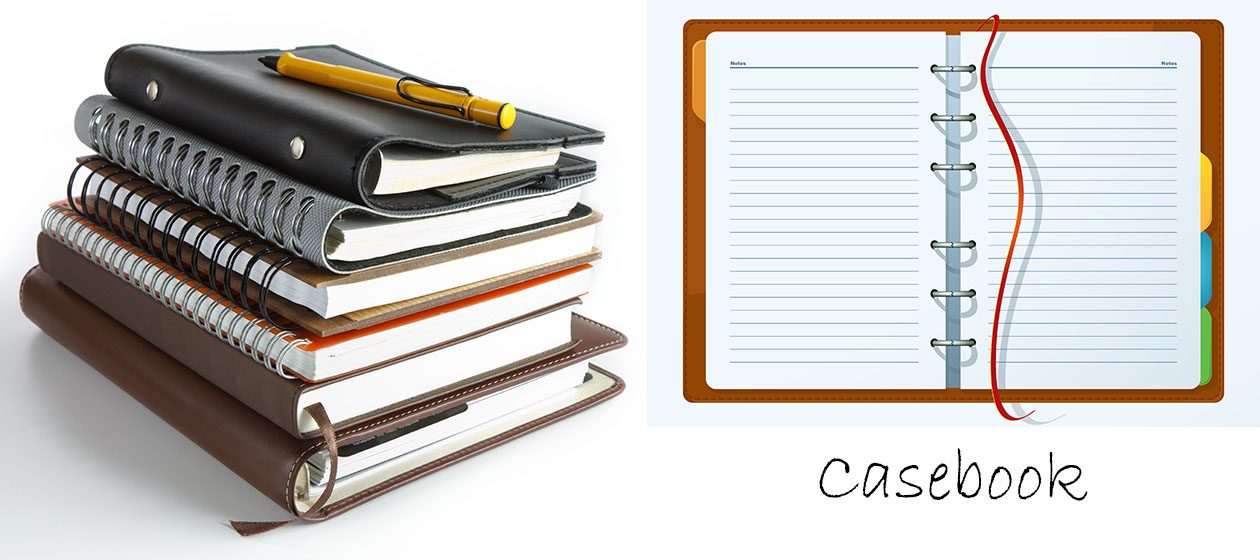Situation: In my photos/images folders are numerous RAW files ( *.CR2 ) which are very large and it is increasingly unlikely that I will ever use them since I have their HD JPEG versions too.
Problem: How to mass delete the RAW files.
Solution: Use a run command to delete the specific type of files.
Press Windows+R to open “Run” box. Type “cmd” and then click “OK” to open a regular Command Prompt. Type “cmd” and then press Ctrl+Shift+Enter to open an administratorCommand Prompt.
Change directory to where the folder is: example cd Photos/2017 then type command del *.cr2
Change directory back one level cd .. or change directory to root cd \