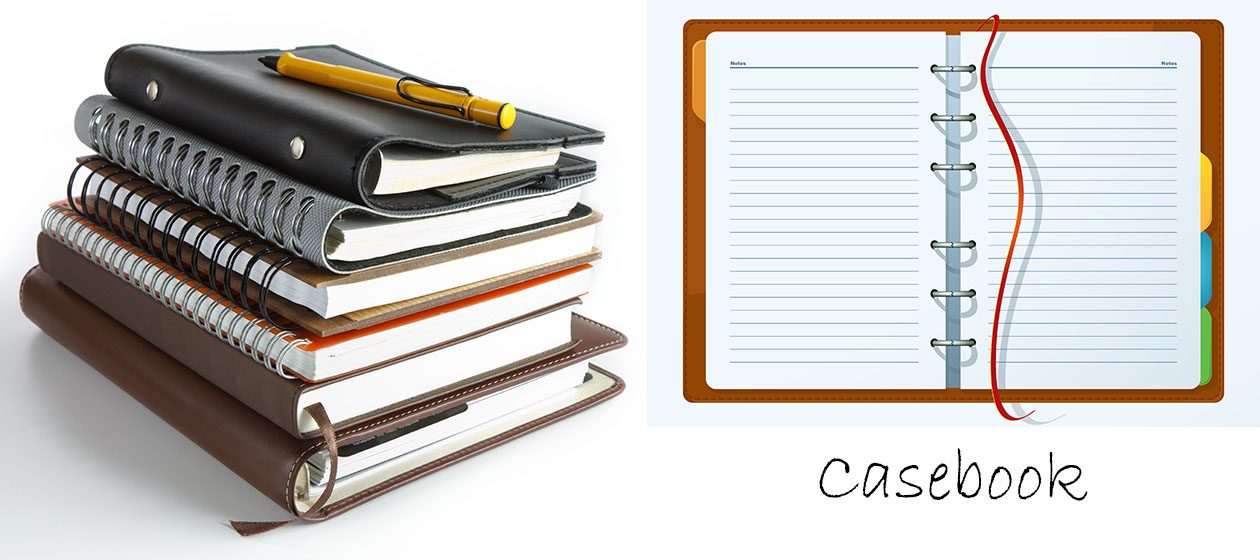One day you will sense that something does not seem to be going right with your notebook.
It could be any one of the following symptoms:
1. A sudden strange sound from your audio.
2. Your mouse becomes very unresponsive and may even freeze.
3. You cannot even shutdown and CTRL-ALT-DEL is not responsive.
All the above could indicate a progressively failing disk drive, starting with a bad sector.
Take urgent steps as follow:
1. Hold down the power switch to force shutdown.
2. Wait a while, then reboot.
3. Hopefully you are able to reboot into a working desktop. Scroll through the apps, go to Windows System, Command Prompt, right-click to Run as Administrator.
4. At the Command Prompt, type chkdsk /r
5. May have to shutdown, for the computer to execute on restart.
6. If the computer at some point, seems to hang or freeze at say 19% or something like that, give it time to complete. It may take a very very long time ( hours or overnight) but it should eventually overcome the bad sector that caused the problem.
Now the notebook will behave well, but quickly go change the harddisk and save the data while you can.