The network configuration.
My home wifi network comprises Linksys WRT54G wireless router + Aztech ADSL DSL305E modem (replaced by Riger ADSL DB102 modem). A Windows XP desktop and a Windows 98 desktop are Cat5 UTP wired to the router with various Windows Vista laptops connected wirelessly. The modem is connected via RJ-11 to TMNet’s broadband service, Streamyx, at 1Mbps unlimited usage.
The problem.
The computers suddenly cannot connect to the Internet. Direct connection via modem works but not through the router.
The solution.
The modem should not be set to direct dialling. The login to the service provider should be via the router. The Username and Password for the Streamyx account somehow got corrupted within the router within the Linksys’ administrative screen. Re-typed and re-saved the settings.
The Linksys firmware was 2.2 and upgraded to 4.0_4.21.1_US_code.
The Linksys CD setup wizard was faulty; could not detect the Internet link. Replace the CD program with the EasyLink_Connect.exe program from http://www.linksysfix.com/check/HomePage/index.htm or http://www.linksysfix.com/check/netset/instal…/EasyLink_Connect.exe and run it instead.
All other support tools are available from here:
http://www.linksysfix.com/check/HomePage/index.htm
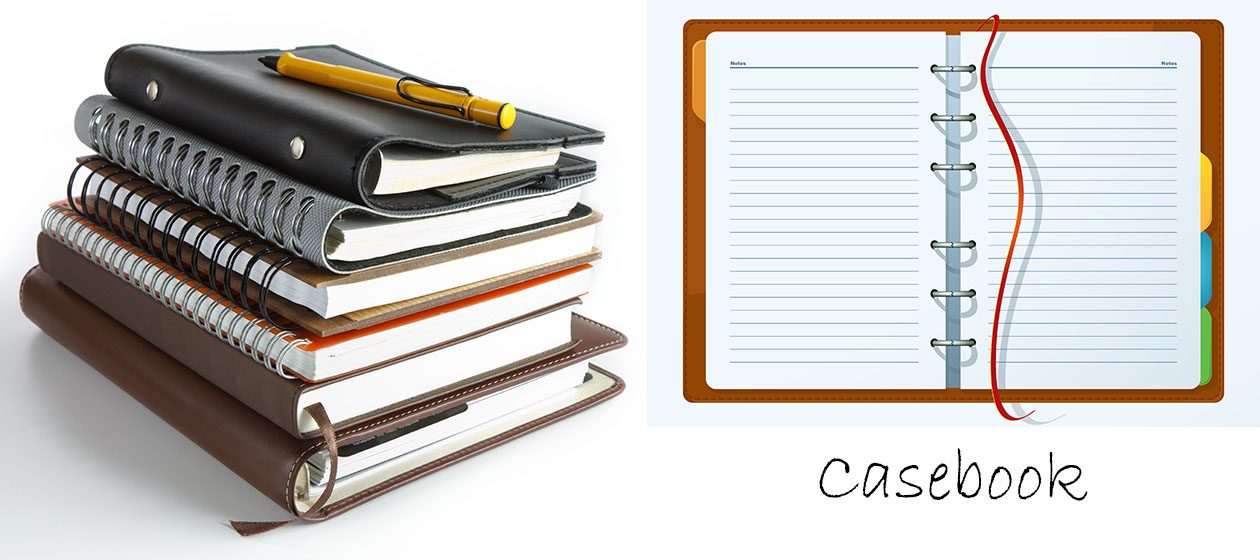
Hi, this is a comment.
To get started with moderating, editing, and deleting comments, please visit the Comments screen in the dashboard.
Commenter avatars come from Gravatar.