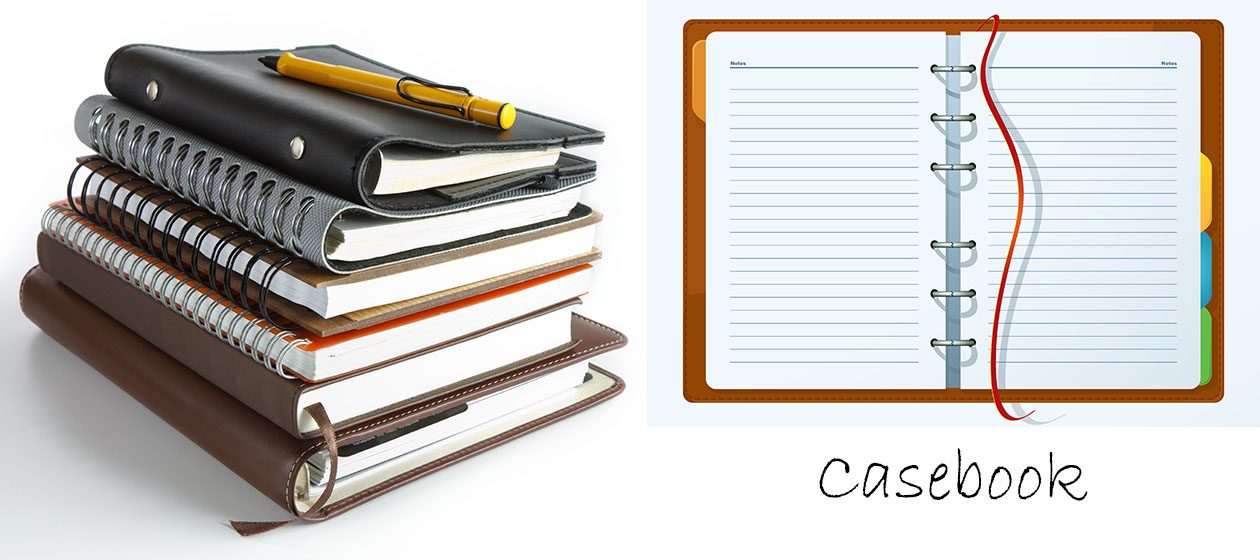- Go to the top and RIGHT HAND Settings
- Go to Apps
- Select and click the app
- Uninstall
Category Archives: Uncategorized
Add New App To Unifi TV Box
- Go to the LEFT HAND menu, “Apps”
- “Get more apps”
- At the top, go to Search…. search for the desired new app
- Install and Open
- Click Home button on remote and go to Add app to favourites