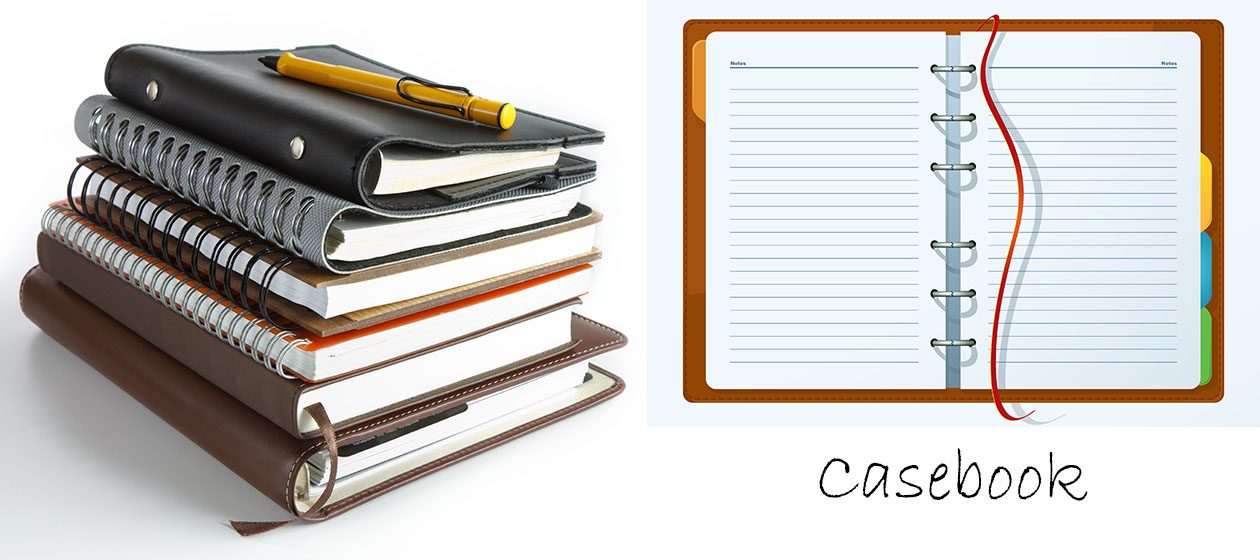To erase/delete traces of past activities including the last (15) opened documents/files in Windows XP, install freeware LCleaner (V.1.1.2.34 on 22-Dec-2007) from www.585Soft.com
For multiple users, manually remove each user’s list separately with individual log-in.
Right click on bottom toolbar, (or START), -> Settings -> Taskbar and Start Menu -> Start Menu
There should be 2 radio buttons, viz. Start menu and Classic Start menu
Start menu -> Customize -> Clear List
Classic Start menu -> Customize -> Clear
That’s it!