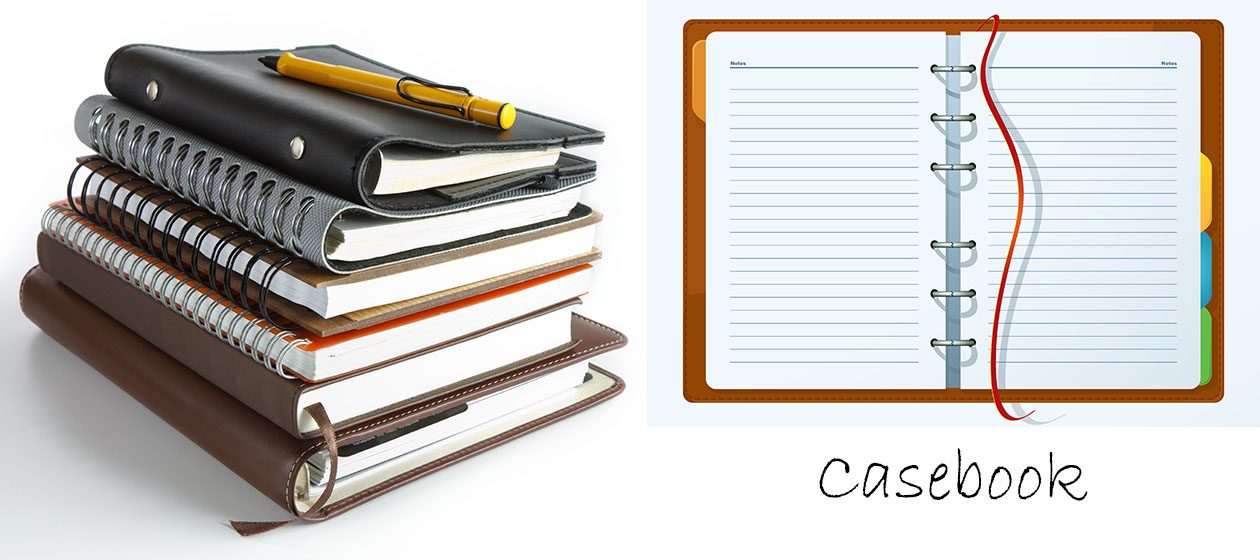The Org Chart application does not automatically install in a standard installation of Windows Office.
In the Add/Remove Programs function, click MS Office to add program, and select Organisation Chart. It may require the MS Office installation CD.
Alternatively, use HumanConcepts’ Org Plus Express which is the free version as an Add-on for MS Office. The current version is OrgPlus7 (Express Version) at http://www.orgplus.com/products/
After installing OrgPlus7, the toolbars of Office 2003 (or older) will have the OrgPlus icons (New and Edit). For Office 2007, access the OrgPlus app from the toolbar, INSERT -> OBJECTS -> HumanConcepts Org Chart.