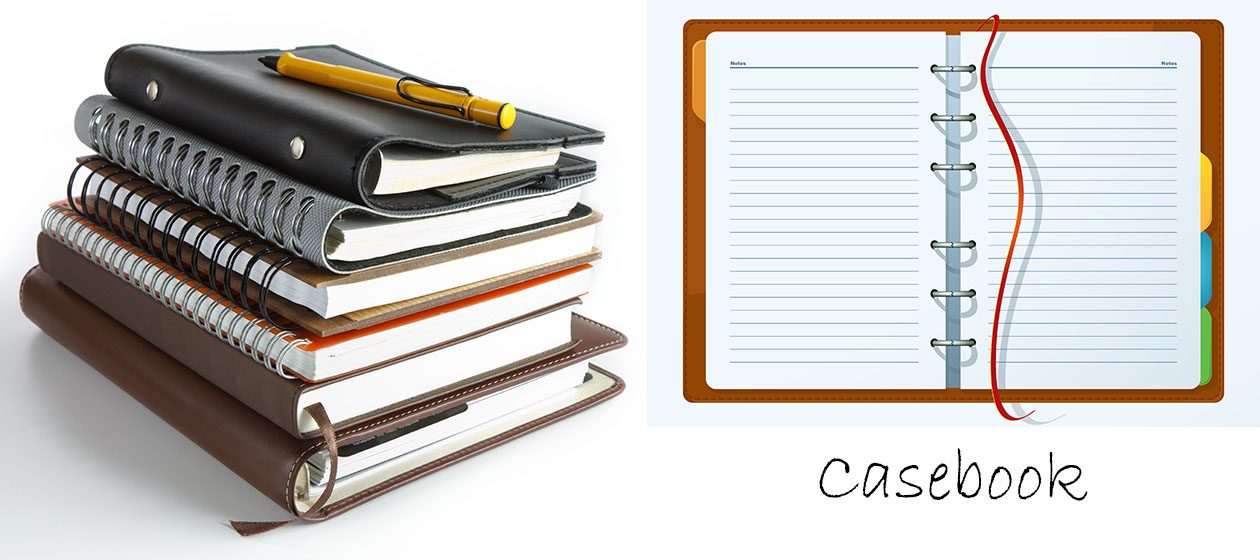For the domain, renovations.com.my, the registrar is MyNIC, www.mynic.net.my
There is NO login page. Instead, click on the “Online Forms” at the top.
Goto “Modify Name Record”, key in Registration number or domain name.
Next, select Technical Contact (others include Admin and Billing Contacts)
To change the nameservers, first choose Option 2 (allows changes to Nameservers).
Next “Create” new unique nameserver MyNIC name handle(s) and then insert the new names in the appropriate box(es) and click “Modify”.