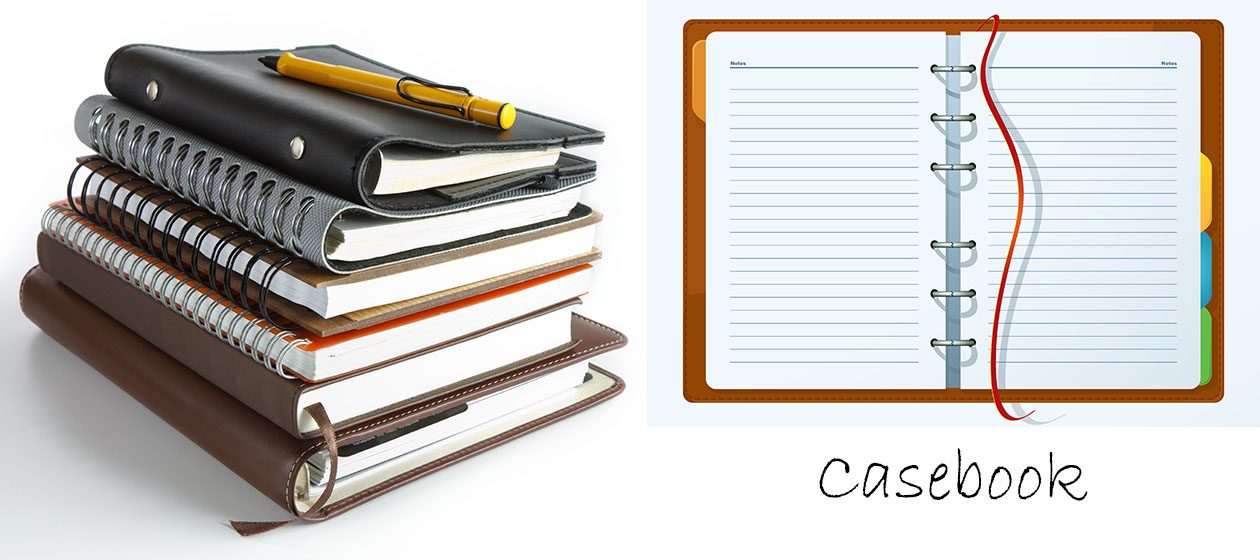It should be straight forward to go to Windows Settings, Accounts and then change the User Name. But strangely, that option may not be available.
Go to Start, Search, Run
Type in lusrmgr.msc
Right-click on the user that you want to rename. That’s it.